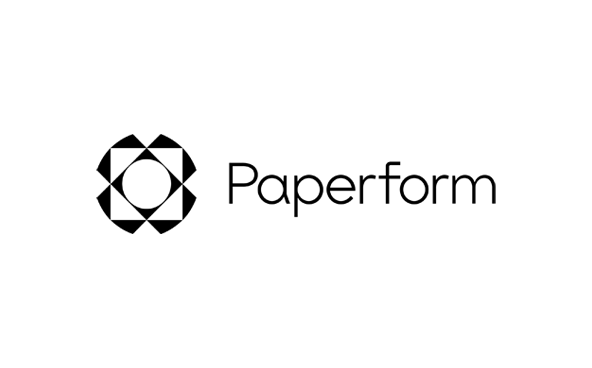Integrations
Mailjet and Jotform
Automate emails and SMS for form submissions and more by using Zapier to connect Jotform and Mailjet.
No result
Overview
Jotform is an easy to use online form builder. By connecting Mailjet and Jotform, you can automate form submissions and form assignees for email events, subscribe events, and more.
Jotform - Jotform is a drag-and-drop form builder that lets you customize forms online. Use Jotform's simple platform to create forms and integrate with other apps as well.
Zapier - Zapier is an iPaaS provider that allows non-technical users to create connections between web apps using a simple interface. You will benefit from one of the largest app ecosystems, including over 500+ web apps to connect to, including Mailjet.
Features
You can customize this integration with Triggers and Actions, including:
TRIGGERS
ACTIONS
TRIGGERS
New Submission – when a new submission has been added to a specific form.
Assign Form – invite assignees to complete your form.
ACTIONS
New Email Event – when an event occurs with a Mailjet contact (supported events: email sent, opened, clicked, bounced, spam, blocked).
Assign Prefilled Form – invite assignees to complete your pre-populated form.
New Parse API Inbound Email – in Mailjet.
Create Submission – generate a new submission for your form.
New Subscribe – when a contact subscribes in a Mailjet contact list.
Send HTML Email – send an email through your Mailjet account with HTML content.
New Unsubscribe – when a user unsubscribes from a certain contacts list.
Send Plain Text Email – send an email through your Mailjet account with plain text content.
Send an Email Campaign to a List – send an email campaign through your Mailjet account to a full contact list.
Send Email Using a Mailjet Template – send an email through your Mailjet account using saved Mailjet email template. It can be customized with Contact Properties and Variables.
Send SMS – send an SMS to a number.
Subscribe Contact to Mailjet List – adds a new Contact to your MailJet account and subscribes it to a specific Contact List.
Unsubscribe Contact From Mailjet List – unsubscribes a Contact from a specific Contact List in your Mailjet account.
Update Contact Properties – update in real time the Contact Properties of a Contact in your Mailjet account.
Manage your contact lists without worrying about global data privacy regulations or data security. Mailjet is GDPR compliant and ISO 27001 certified, meaning that it guarantees an optimal level of email data privacy and security.
Installations
Connect Mailjet to Jotform without any programming skills. Enjoy the benefits of workflow automation:
Step 1: Connect your Mailjet and Jotform accounts in Zapier.
Step 2: Select the trigger app to kick off your automation.
Step 3: Pick your preferred action from the other app.
Step 4: Choose the data you want to send between the two apps.
Previous Integration
Mailjet and Joomla
Next Integration
Mailjet and Keap