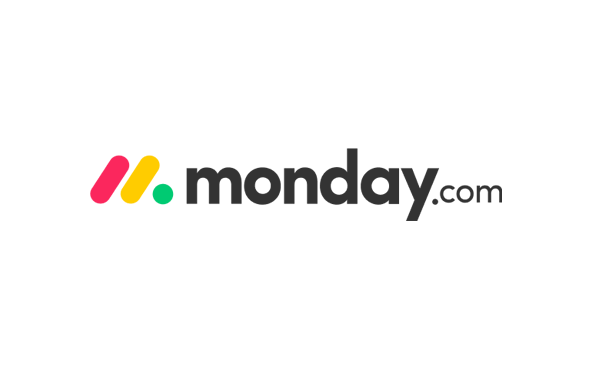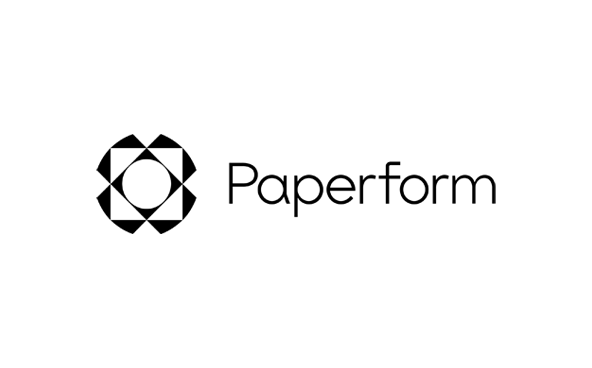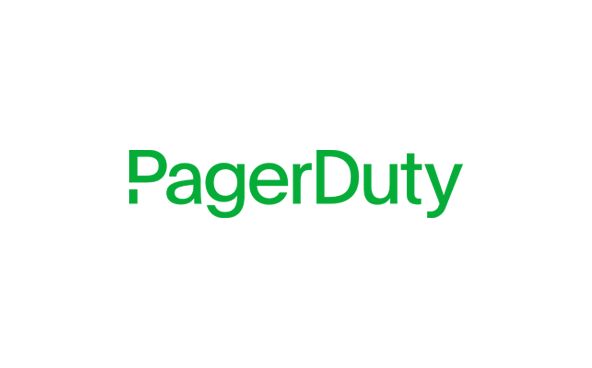Integrations
Mailjet and Keap
Use Zapier to connect Keap and Mailjet. Automate tasks like sending triggered emails to tagged Keap contacts, creating new Keap contacts from Mailjet email lists and more.
No result
Overview
Keap is a CRM for small businesses. By connecting Mailjet and Keap, you can automate tasks like sending triggered emails to tagged Keap contacts, creating new Keap contacts from Mailjet email lists and more.
Keap - Keap is a private company that offers an e-mail marketing and sales platform for small businesses, including products to manage and optimize the customer lifecycle, customer relationship management, marketing automation, lead capture, and e-commerce.
Zapier - Zapier is an iPaaS provider that allows non-technical users to create connections between web apps using a simple interface. You will benefit from one of the largest app ecosystems, including over 500+ web apps to connect to, including Mailjet.
Features
You can customize this integration with Triggers and Actions, including:
TRIGGERS
ACTIONS
TRIGGERS
New Parse API Inbound Email – when a new email is sent to your Mailjet Parse API email addr�ess.
Unsubscribe Contact From Mailjet List
ACTIONS
New Email Event – when an event occurs with a Mailjet contact
Send Plain Text Email – Send an email through your Mailjet account with plain text content.
New Subscribe – when a contact subscribes in a Mailjet contact list.
Subscribe Contact to Mailjet List – Adds a new Contact to your Mailjet account and subscribes it to a specific list.
New Unsubscribe – when a user unsubscribes from a certain contacts list
Update Contact Properties – Update in real time the Contact Properties of a Contact in your Mailjet account.
Tag Added to Contact – when a tag gets added to a contact for the first time in Keap
Send Email Using a Mailjet Template – Send an email through your Mailjet account using saved Mailjet email template.
New Opportunity – in Keap
Send HTML Email – Send an email through your Mailjet account with HTML content.
New Subscription Plan – in Keap
Send an Email Campaign to a List – through your Mailjet account to a full contact list.
New Company – in Keap
Create Note – in Keap
New Subscription – in Keap
Update Contact – in Keap
New Tag – in Keap
Create Product – in Keap
New Action sequence – in Keap
Create/Update Contact – in Keap
Cancelled Subscription – in Keap
Tag Existing Contact – in Keap
New Product – in Keap
Create Company – in Keap
New Contact – in Keap
Send Email – create and send a new email to a contact or multiple contacts, as well as record the email in the contacts’ email history in Keap
New Affiliate – when you add a new invoice (with line item support) in Keap
Create Order – in Keap
New Invoice – when you add a new invoice in Keap
New Invoice – in Keap
New Contact Action – when you add a new action for a contact (task, note, or appointment) in Keap
New Expense – when you add a new expense for an opportunity or lead source in Keap
New Payment – when you add a new payment of any type (Cash, Refund, check, PayPal, etc.) in Keap
Credit Card Charge – when a credit card charge is processed from Keap through a merchant account
Manage your contact lists without worrying about global data privacy regulations or data security. Mailjet is GDPR compliant and ISO 27001 certified, meaning that it guarantees an optimal level of email data privacy and security.
Installations
Connect Mailjet to Keap without any programming skills. Enjoy the benefits of workflow automation:
Step 1: Connect your Mailjet and Keap accounts in Zapier.
Step 2: Create the Mailjet & Keap integration in minutes: simply choose your preferred Triggers from Mailjet and Actions from Keap or vice versa.
Previous Integration
Mailjet and Jotform
Next Integration
Mailjet and Lead Liaison

Price:
Free
Developer:
Mailjet
Requirements:
A Mailjet account
A Keap account
A Zapier account
Categories:
E-Commerce, CRM, Platforms, Marketing
Guide:
Need help getting started? Check out the Mailjet CRM Integration User Guide.