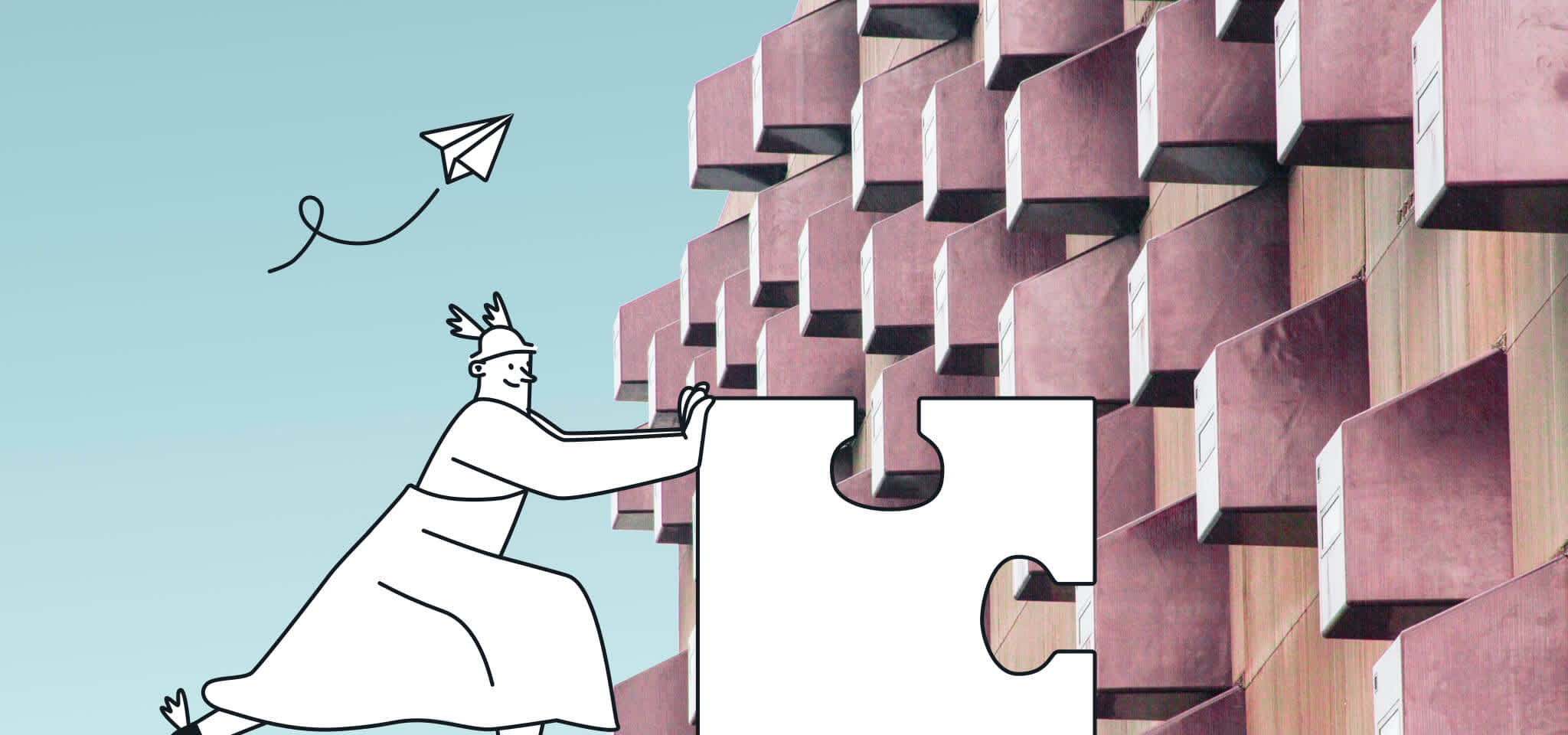Product
Avoid that awkward “Oops!” moment
Prevent subscribers getting unsolicited emails, use Mailjet Campaign Exclusion List feature to add users to this exclusion list from your mailings lists.

PUBLISHED ON
We’ve all been there before - that awkward situation at the office where you accidentally included your boss in on an email that they probably shouldn’t have been in - whether it’s a GIF-laden email chain or you were ranting about the latest project. There are certain topics meant for certain audiences, which is the same when it comes to interacting with your email contacts.
Table of contents
What is an exclusion list ?
Some customers might not want to receive marketing email but still want to receive transactional emails to keep track of their account activity (order confirmations, shipping notifications or other tailored alerts). Remember, don’t fret if customers want to be opted out of marketing email! Customers are more likely to engage if you communicate the way they prefer, even if it’s less frequently or less promotional than you’d prefer.
In the past, in order to accommodate these preferences, you’d have to manually unsubscribe contacts, which can become rather tricky when you’re juggling many contact lists or do a lot of segmentation. This is why we’ve now launched a solution called the Campaign Exclusion List. You can add users to this exclusion list and they will be automatically removed from receiving marketing email.
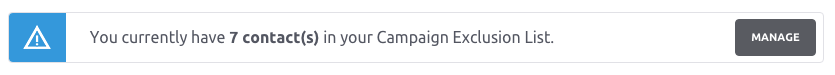
How does an exclusion list work?
You can add contacts to your exclusion list by importing a list of contacts you wish to exclude from your campaigns, or exclude a contact by going directly to an individual contact’s profile page to remove them from future sendings. You can also use our API to manage contacts that are on this list.

What if I change my mind?
Since we know that things do come up and customers’ preferences do change over time, you can just as easily reverse the setting. Simply return to your campaign exclusion list and remove a contact for them to be able to receive your awesome email campaigns again..
We’re sure that the Campaign Exclusion List is going to ease your day-to-day workload, especially as your email usage grows. Check our how to manage your contact list feature or using email segmentation feature to make contact list insights more actionable and relevant for your email campaigns.
We can’t wait to hear about how you use the tool. Let us know how it benefits you!