Email best practices
Flight School Fridays: Take your email to the butchers (HTML)
Have you ever noticed how Gmail takes a chunk out of your emails? See why Gmail clips the end of your emails and how to prevent it!
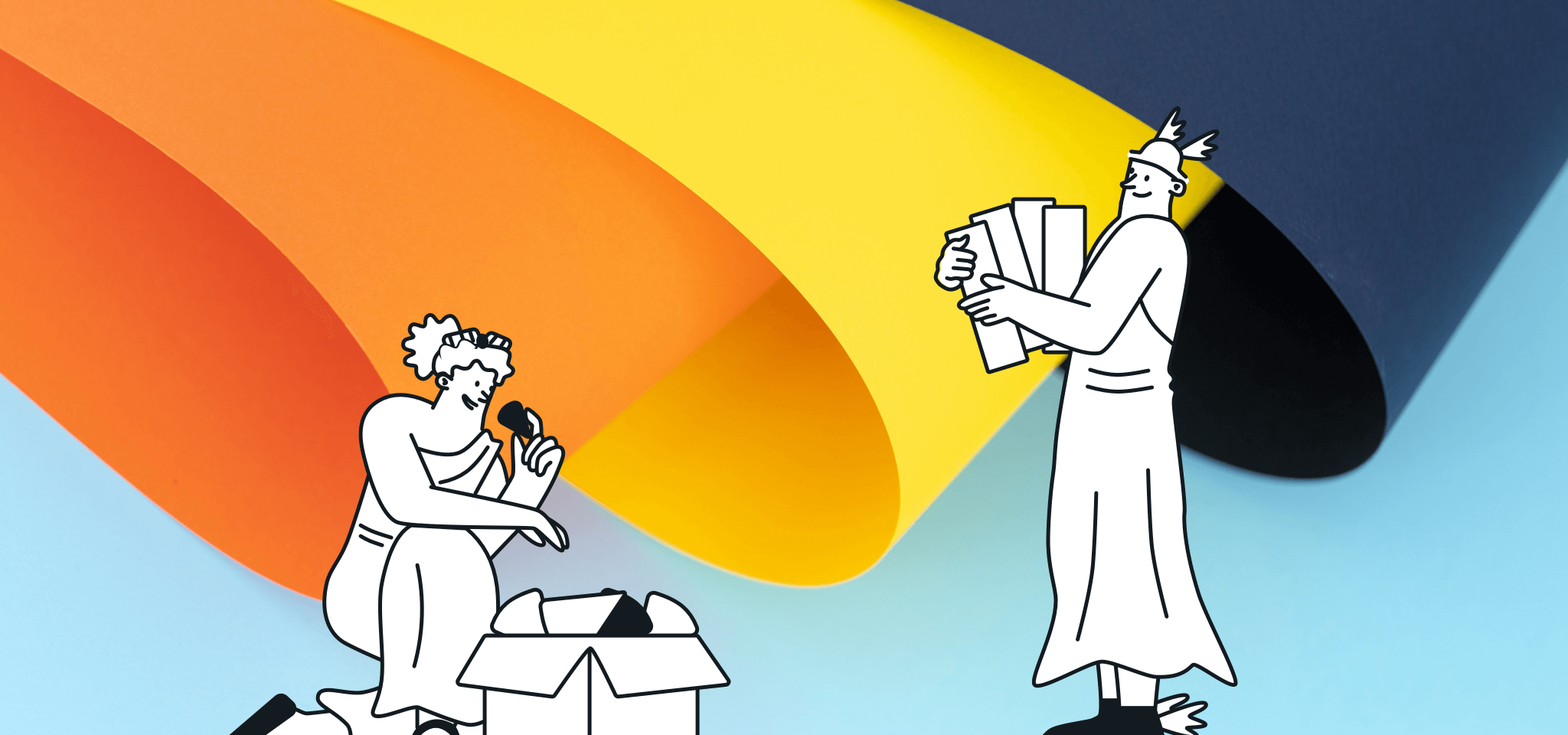
PUBLISHED ON
How to prevent your emails from getting clipped by Gmail
Have you noticed that some of your emails have gotten a chunk bitten out of them when you receive them? Well it’s because Gmail and some mobile clients now clip emails for faster display. Gmail does it in order to load the emails faster and provide a quicker service. However this can mean that as a sender, you may not be engaging your customers properly.
Why does Gmail clip emails?
Gmail shortens HTML emails which are larger than 102KB by showing the first 102KB and clipping the rest. It will in return provide the reader the following message and link which by clicking, displays the rest of the email. The message varies based on what device you’re using.
On a desktop:

On an Android:

At the moment this function is turned on for all Gmail users on desktop browsers, iOS (mobile and tablet) as well as Android devices, without the option of being able to turn it off. This issue is something that has concerned some Email Senders and is also quite annoying for email recipients.
So what’s the problem?
A couple of major issues which have risen because of this new functionality are for one, the user not being able to see the ‘Unsubscribe’ link in the email, which could lead them to moving the email into the abyss of Spam folder. This will give the sender a rise in spam reports and ultimately a bad reputation.
Additionally, the reader won’t get a chance to see the call-to-actions of the email and will miss out on whatever wonderful message the marketers were trying to put forward.
And lastly, it’s just annoying. Who has the time to click each email one extra time? If you’re receiving 50 emails a day and you skim read most of them, then that’s 50 extra seconds you’re wasting per day. That’s nearly 5 hours a year Google is taking away from our lives!
How to fix it
If a large amount of the customers on your contact list are Gmail users, you may want to send your emails to the “butchers” before releasing them into the world. You should be redesigning your newsletters to be responsive, yet simple. Here’s some tips on how you can do that.
Additionally you can shed some bytes by getting rid of additional images which can be replaced by text (please note, reducing the size of your images will not be effective here as the actual images are hosted on your email platform. You’re only inserting the code to display the image in the email). Whilst on the subject, don’t for your image Alt Text when uploading pictures to your emails. This is very important for your ‘text only’ readers!
You can trim further by getting rid unnecessary spaces and returns.
Are you looking to send emails this holiday season? Check out our Ultimate Holiday Email Sending Checklist.








