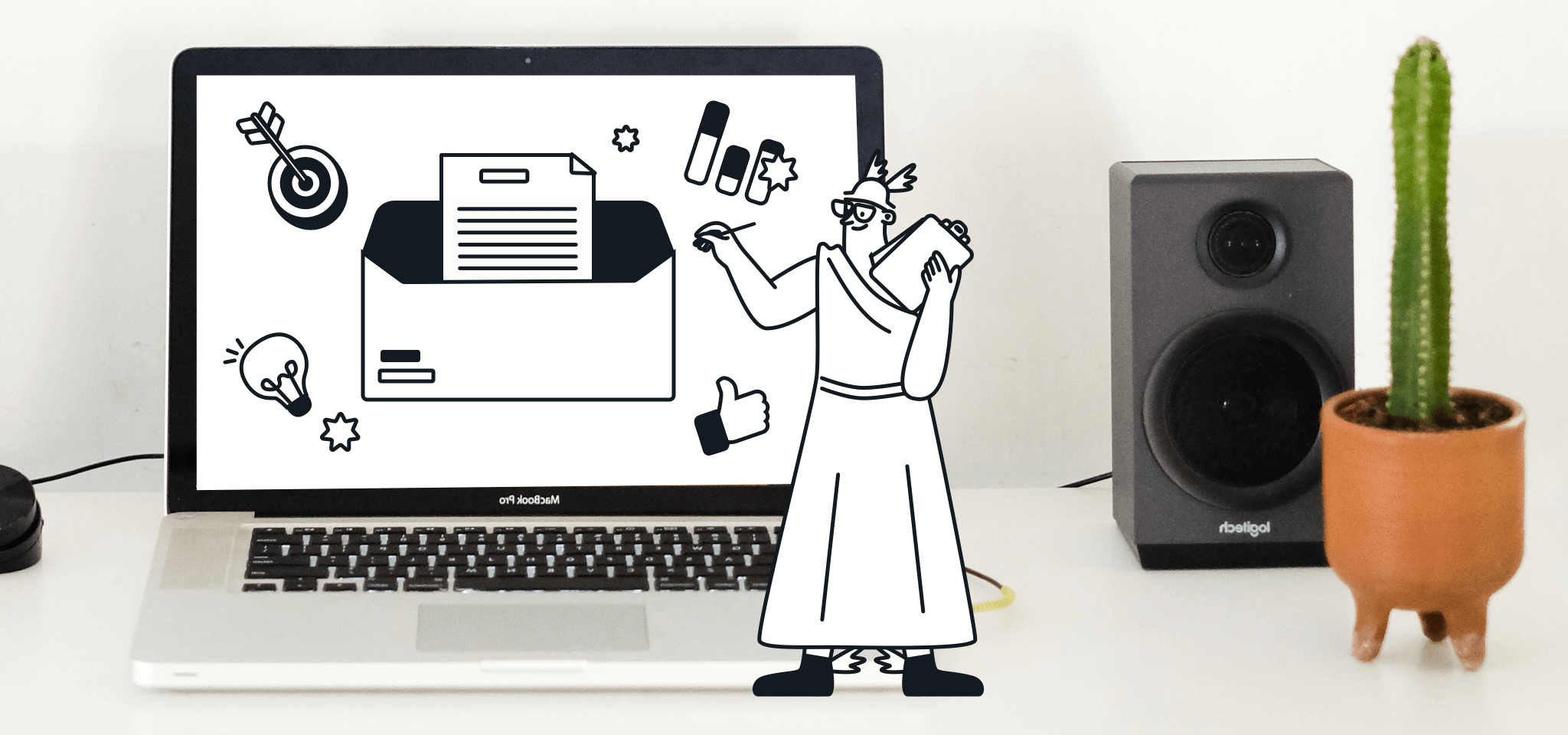Email best practices
8 email marketing automation best practices for getting started
Email automation can seem daunting at first, but with a clear understanding of best practices and practical examples, you can harness its power to scale your email marketing efforts.

PUBLISHED ON
So, you've decided to dive into the world of email marketing automation – we love to hear it! You're about to embark on a journey that can save you time, scale your efforts, and boost your conversions. But before you embark on this journey, let's ensure you’ve got the right map to guide you along the way.
With that said, we’ve put our heads together and come up with a list of some best practices to keep in mind when building out your email automation workflows.
Table of contents
1. Start with a clear goal
Before you even think about crafting that first automated workflow, ask yourself: What do I want to achieve? That’s because different workflows serve different goals. Some of the most common include welcoming new subscribers, nurturing leads, or re-engaging inactive customers.
Whichever it is, having a clear objective that aligns with your newsletter marketing strategy will steer your automation workflow in the right direction.
For example, if you're an online bookstore, your goal might be looking to increase repeat purchases. So, your email automation could focus on sending book recommendations based on past purchases. This workflow aligns smoothly with your overall email marketing goals.
Pro Tip: Define SMART goals – Specific, Measurable, Achievable, Relevant, and Time-bound – to keep your campaigns focused and effective.
Having clear goals also helps you determine which metrics to track. If your goal is lead nurturing, you might prioritize open and click-through rates. If your focus is on conversion, then your eye should be on revenue per email or conversion rate.
2. Map out your workflow
Think of your email automation as a journey. Where does it start? Where does it lead? Sketch out the steps your subscribers will take, from the initial trigger to the final email. Without a roadmap, it's easy to get lost or to create disjointed communications that confuse rather than convert.
Here’s an example workflow for a newsletter signup:
Subscriber signs up for your newsletter
Instant welcome email is sent
Two days later: A value-packed email introducing your blog or top resources
One week later: Offer a special discount to encourage the first purchase
Continue to send valuable content in your newsletter
You could use tools such as Lucidchart, Figma, or even a Google Doc to visually map your workflows. Doing this helps ensure each action your user takes is met with a logical response. Also, most email marketing platforms – like Mailjet – offer an easy-to-use email automation builder, making it easier to tailor workflows to your audience’s needs.
Mailjet also has a straightforward, easy-to-use automations feature built into the platform
3. Segment your audience
Segmentation allows you to stop treating your entire list as one monolithic blob. Not everyone should receive the same message at the same time. By grouping subscribers based on behavior, demographics, interests, or lifecycle stage, you can deliver emails that feel handcrafted.
Fun stat: According to the Data & Marketing Association (DMA), segmented email campaigns result in a 760% increase in revenue.
Here are some examples of how you could segment subscribers into different workflows:
By engagement: Active users vs. dormant users
By purchase history: One-time buyers vs. loyal customers
By interests: Fitness gear vs. yoga wear
By location: Seasonal offers based on geography
You might also want to try combining behavioral triggers with segmentation. For example, if a user clicked on a vegan recipe blog, send them a follow-up series with plant-based products (not meat-based). You’ll find your content resonates a lot stronger with your audience if you make these small tweaks to your workflows.

Filter your contact list into segments based on subscriber data such as location, age, language, and more.
4. Personalize, but don’t be creepy
Gone are the days when "Hi [First Name]" was the pinnacle of email personalization. Today, subscribers expect smarter, more tailored experiences. Use behavioral data to recommend content or products based on what they've shown interest in. But there's a fine line between helpful and invasive.
In fact, in a survey conducted for our The path to email engagement report, 80.8% of consumers rate content that’s personalized to their interests as very or somewhat important when deciding whether to open an email.
That “personalized content” might be offers based on demographics, recommended products based on past purchases, relevant articles or videos based on website behavior, and more.
The point is to deliver relevant email campaigns on a regular basis. Once consumers expect to receive promotional emails with personalized content, they’ll look forward to exploring the inbox experiences you deliver.
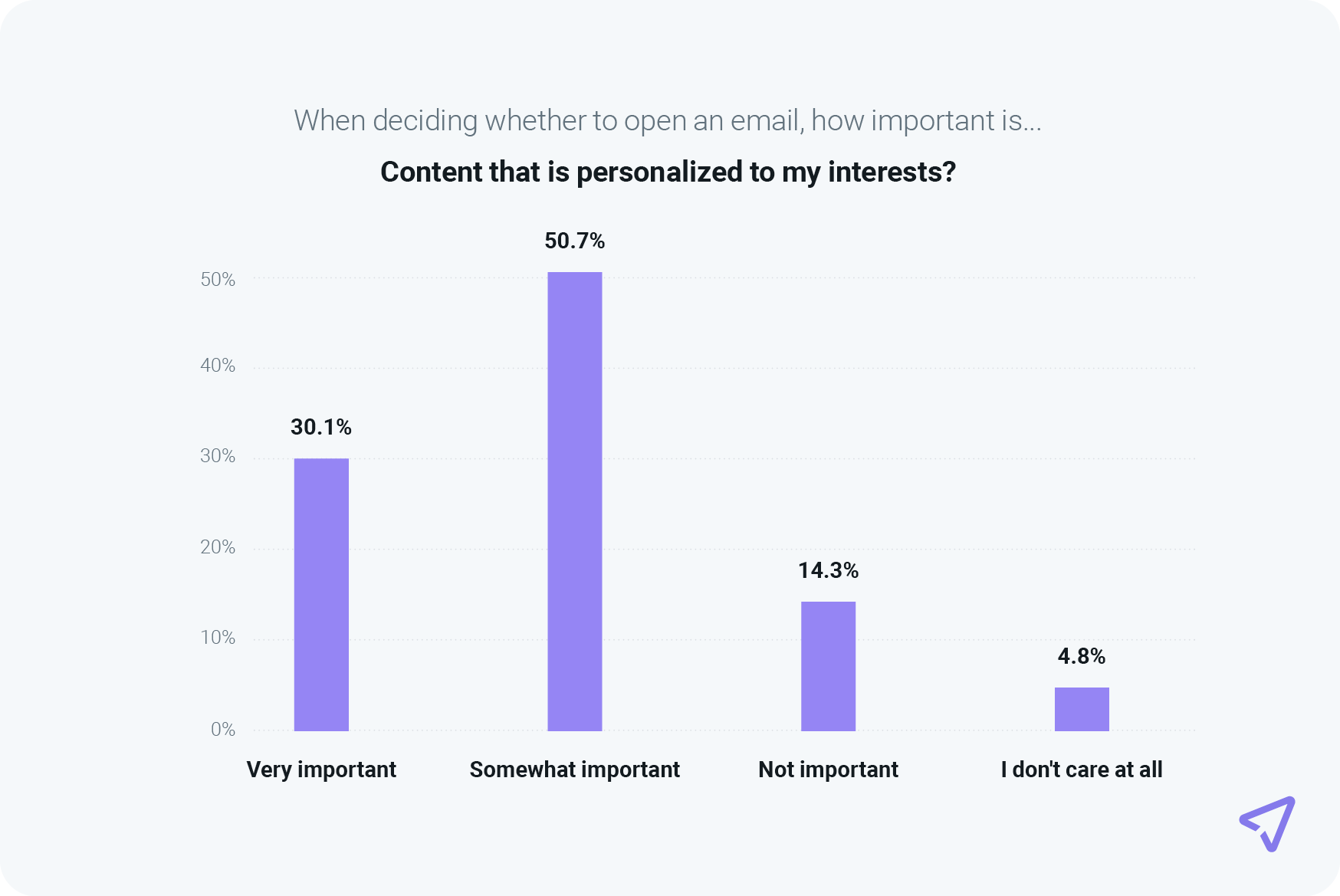
5. Test and optimize
A/B testing isn't just for data hounds. It's also your best friend in email marketing. By running small experiments, you can uncover what truly resonates with your audience – and perhaps more importantly, what falls flat.
Let's go through some of the most common elements you could consider A/B testing in your workflow:
Subject lines
CTAs (Call-to-actions)
Send times and frequency
Drop-offs within the workflow
Example Test
Now, you could create a workflow and send version A with a button CTA: "Shop Now" and another with version B and a text CTA: "Grab your deal while it lasts". After a few days, analyze the open and click-through rates. Let the data guide your decision making.
Senior Software Enginer at Miro, Rob Gaer, shares invaluable insights on experimentation in email A/B testing from his Email Camp MessageMania session.
6. Maintain a healthy contact list
A bloated email list is not just expensive – it can harm your deliverability and sender reputation. That’s why it’s crucial you regularly review who you’re re-organizing into workflows. Think of scrubbing your list like pruning a tree – it helps the healthy parts grow better.
“Good list hygiene might be one of the things everybody forgets about, but it is so key to your success, and it’s something that can easily be done. You’re investing time and money into sending emails, and you want to make sure you’re taking care of the easiest things possible.”

Ashley Rodriguez
Deliverability Engineer II, Sinch
So how do you know when it’s time to scrub that list clean? One way is to keep a close eye on a decline in engagement metrics. If you see that they are decreasing over time, it might be time for a review.
This decline could be down to an abundance of old contacts that are uninterested or disengaged with your brand. These people are highly unlikely to open your emails.
If it’s not them, it could be bad email addresses that your messages bounce back from. Scan through your subscriber list with these two types of contacts in mind and start to scrub that contact list clean. Metaphorically, of course.
7. Balance automation with human touch
While automation is a marvel of precision email marketing engineering – saving time, streamlines processes, and ensuring your emails go out at exactly the right moment... there's a risk the more you automate, the more robotic your emails can feel. And let’s face it – no one wants to open an email that reads like it was written by a toaster.
To bring that balance into your own campaigns, start by writing your emails like you're talking to one person, not a list of thousands. Think of your subscriber as a friend you’re catching up with over coffee. Use natural, conversational language. Avoid jargon, and feel free to sprinkle in a little humor or personality – whatever matches your brand voice.
Example Email: "Hey Dale, I noticed you grabbed our free guide on remote working. If you have any questions or just want to nerd out over productivity hacks, hit reply. I’d love to chat. – Dani from the Real Betis team"
So yes, set up the triggers, the timing, and the logic. Let the systems do their thing. But in every message, strive to leave something undeniably human that reminds your subscriber there’s a real person on the other side of the screen who cares about their experience.
8. Design for All Devices
With over 80% of emails not being opened if they don’t display correctly on mobile devices, it’s crucial your emails must look good everywhere. Nothing screams "delete me" like a broken layout or unreadable text on a phone.
So, the solution? Responsive email design. That means your emails automatically adjust to fit whatever screen they’re viewed on, from a wide desktop monitor to a tiny smartphone. Most email service providers (ESP) today offer responsive templates right out of the box, but you still must do your part to make them shine.
Mailjet’s responsive drag-and-drop Email Editor automatically adapts your campaigns to fit on any device screen
Start by simplifying your layout. A single-column design is usually best for mobile – it keeps things clean and easy to navigate. Keep your most important content (like your CTA or main offer) close to the top, so readers don’t have to scroll endlessly to find it. Use clear, legible fonts at a decent size – nobody wants to pinch and zoom just to read your headline.
Buttons also deserve extra attention. Make them big enough for thumbs, with plenty of space around them so people don’t accidentally tap the wrong thing. And while we’re at it, test those buttons! A beautifully designed email means nothing if the links don’t work on mobile browsers.
Is your email marketing ready for the European Accessibility Act (EAA)? Whether you’re an email marketer, designer, or business leader, adapting your email design to meet these accessibility standards is crucial for compliance and audience inclusivity.
Build automated workflows with Mailjet
Email automation isn't just about saving time – it's about building meaningful, long-term relationships with your subscribers at scale. By following these best practices, you’ll not only send better emails but also become the kind of brand people love hearing from.
If you’re just starting or looking to refine your approach, take a look at Mailjet’s new automations experience improved capabilities, making it easier for marketers to build sophisticated email workflows. The user-friendly drag-and-drop builder can now be used alongside a suite of customizable workflow blocks.